How To Disable iPhone Feature That Could Cost You
Apple recently sent down another update to it's popular operating system, known as iOS 9.
With this update comes some changes that always make things look a little different in the beginning.
But the update also came with a new tool called “Wi-Fi Assist,” which will automatically switch the device from a Wi-Fi network to a stronger cell network if it detects a weak Wi-Fi signal.
This is a great tool that will ensure you'll have a strong data signal, and older iPhone operating systems already do something similar. However, if you have a limited data plan, this could cost you!
Our friends at Fox CT came up with how you can turn off the setting:
1. Go To Settings
2. Click Cellular
3. Go To Wi-Fi Assist, and turn it off (so it isn't green)
You should be good to go!
Listen to Dan Hopkins weekday afternoons from 2pm-7pm on KICKS 105.5, and on your mobile device with Radio Pup.
More From The Wolf









